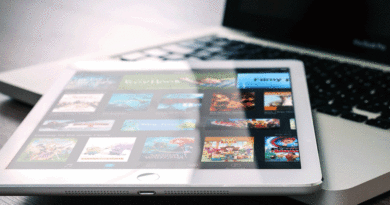5 Best Android Emulators for PC and Mac
Android is a Linux based OS that is used for mobile platforms such as tablets and smartphones. Its notable features are-
- Rich development environment
- Higher success ratio
- Reduced cost of development
- Inter-app integration
- Increased marketing
- Large developers community
- Open-source
An Android Emulator is an AVD (Android Virtual Device) that can represent any particular Android device.
Android phones are creative, portable, and useful, but they cannot match PCs for long hours usage/regular usage. In such a case, an emulator comes into the picture as a bridge between the PC’s vital resources and the user’s Android device.
They work on the principle of complete platform virtualization for both software and hardware. The AVD manager helps in setting up the configuration for virtual Android systems and devices.
Here are top 5 Android Emulators for PC and Mac-
1. BlueStacks Emulator
An American company BlueStacks produce BlueStacks Emulator. It was introduced to push mobile gaming boundaries.
BlueStacks Emulator allows you to run high definition games and Android apps on the user’s system. It offers a unique platform that combines digital and traditional advertising channels to maximize their capacity that has never been seen or done before.
Features-
- One of the fastest mobile gaming platforms with the widest variety of experience-enhancing options.
- The installation feature is very user-friendly, and it does not even capture a lot of RAM.
- Offers a clean and straightforward interface, and customizable gaming controls
- Supported Platforms- Apple Mac OS, Microsoft Windows, and Android
- Price- It is open-source, and you can get its premium version for $24 per month.
Pros-
- Supports almost all games
- Offers custom key mapping so that users can show an impressive performance ratio and can even play mobile games with the keyboard setup
Cons-
- Offers 0 control over home screen apps
- The features are buggy in nature.
2. Android Studio Emulator
It is Android’s official IDE for Android OS of Google. It can run user’s applications faster than the real devices, and it comes with extremely flexible features.
Users can get the advanced view and performance of its mobile apps in a system with a bigger picture and more freedom. It supports HD games that consume low memory on the network.
Features-
- Multi-functional emulator that comes with a good GUI and features.
- Allows users to set their emulator window theme as per their choice
- It is based on Java language.
- Supported Platforms- Apple Mac OS, Microsoft Windows, and Android
- Price- Open Source
Pros-
- Useful features and strong reliability as the Google brand is associated with it.
- Provides too many options apart from accessing mobile apps on PC such as testing apps, HD gaming experience, etc.
Cons-
- The Premium version of this emulator comes with a hefty price tag compared to other emulators in this list and the market.
- The visual interface of this emulator needs to be improved.
3. Remix OS Player Emulator
This Windows System Android Emulator offers the most immersive Android experience on the system. It includes an essential mapping tool phenomenon that proves useful with touch controlling schemes. Therefore, users can play more efficiently with the keyboard and mouse.
Users need a .exe file for installing this emulator that directly runs the Remix OS Player.
Features-
- Supports HD gaming system and it comes with marshmallow Android.
- Users can map N numbers of keyboard buttons that provide access control in gaming apps.
- Allows Android developers for application optimization of Android PC
- Supported Platforms- Microsoft Windows and Android
- Price- Open Source
Pros-
- Highly recommended for productivity applications
- Multi-functional because it supports simultaneously such as using office software, internet browsers, chat applications, etc.
Cons-
- Doesn’t provide customizable themes
- Doesn’t support all the games that are available in the market
4. Nox Player Emulator
It is one of the most popular Android emulators for desktop. Nox Player Emulator cares about the personal information of the user and protects it.
It supports script recording, multiple instances running simultaneously, keyboard, gamepad, etc.
Features-
- Supports Android 7 which gives superior performance and ultimate user experience
- Comes with a macro recorder for executing the script in a single click and recording the involved operations.
- It has open keyboard mapping that runs with a single click.
- Supported Platforms- Mac OS, Microsoft Windows, and Android etc.
- Price- Open Source
Pros-
- Allows multiple windows on a single device, and it is straightforward to root.
- Comes with upgraded Android OS support for the best gaming experience
Cons-
- The UI needs to be enhanced for better user experience.
- Lags when many windows are open simultaneously on a system
5. MEmu Emulator
It is one of the most famous and fastest open-source Android emulators for playing games on PC. It is known for providing extreme user experience and excellent performance.
It allows its users to play many games with a single account simultaneously or level multiple accounts for the same game.
Features-
- Comes with optimized graphics + allows users to play Android games for free.
- Simple installation process
- Supports gamepad, mouse, and keyboard for playing mobile games correctly.
- Allows file sharing between the Windows and Android platforms.
- Supported platforms- Microsoft Windows and Android.
- Price- Open Source, but the premium version is chargeable.
Pros-
- HD games (for example- PUBG or Car racing games) can be played intuitively as it has the option of passing through sensor data such as an accelerometer to Android.
Cons-
- Does not support all the games
- Some games even lag while running on this emulator.
- The user interface can be improved by adding custom themes for a better user experience.
Also Read: 8 Best Android TV In India
Conclusion
In this article, we discussed the top 5 android emulators for PC and Mac. We have also listed the full features of these emulators along with their respective pricing details.
Takeaway Tip- The Android Emulator you choose should have good integration with your Android devices. Its installation process should be easy, and user-friendly manual guides should be available for reference.
We hope that it will help you choose the most suitable emulator as per your needs.