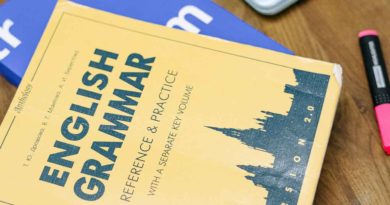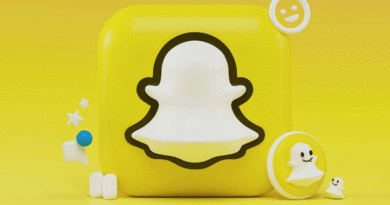8 Best Camera Apps For Android
Cameras on smartphones are getting better day by day. Smartphone companies are working to improve the cameras with every launch by adding new and improved features.
The camera is one of the most critical aspects that people look at while purchasing a new phone. Cameras these days are playing an essential role in smartphones.
However, sometimes people prefer going for a third-party camera app because of more editing options or features. I bet we all have tried numerous camera apps on our phones, from Retrica to whatnot, but we haven’t come across that one perfect camera app.
If you are stuck with the same problem, you have then landed on a perfect page! Without any further adieu, let’s know about the best camera apps for androids.
- A Better Camera
A better camera is one of the best camera apps that can get on an android phone. It has full support for HDR images, multishot modes, 360°panoramas, night mode, video recording, and much more.
The photo quality that the App provides is extraordinary, along with some additional features such as object removal. The app also comes with a pro version with some more features, it hasn’t been updated since 2018, yet the app is a compelling and perfect camera app.
Download here
- Adobe Lightroom and Adobe Photoshop Camera
Although Adobe Lightroom is not a camera app but a photo editor, it comes with a built-in camera app. The camera is decent, and it includes a variety of features like RAW, HDR, various distinct modes, and presets. It also has manual camera controls and is undoubtedly the best camera app that you can get on the phone right now.
Click can click the picture and strictly go to the editing after clicking it. This year the app has been updated with filters, real-time photoshop effects, portrait mode, auto-tone, and much more. It is generally used as a social media camera, but it is a decent option to go for.
Download here
- Bacon Camera
You might not have heard about this app. However, it is a decent camera app that you can go for. It has one of the best manual controls like fight balance, focus, exposure, ISO, condensation, and much more.
The user also gets support for DNG and RAW with JPEG. The app is wrong for the manual control it provides and devices that Google’s camera API does not support. Some additional features like GIFs help, time shorts, panorama mode, were surprisingly good. Even
The pro version of the app is relatively cheap, and it begins with just $ 1.99; however, if you don’t want to go for the provision, you can also use the app for free.
Download here
- Camera MX
If you are a photo freak, you must have heard about camera MX. It is one of the most popular and the oldest camera apps that you can get. The app’s syllabus regularly works on the updates so that the users can get the latest features.
The app is best if you’re not looking for anything sophisticated. It also has several shooting modes along with GIF mood so that I can make your GIFs. It also has a built-in editor that can do the necessary photo editing work.
In a nutshell, it is a decent option to go for if you want a good camera app with mediocre editing. If you are into photography and you want to do some sophisticated editing work, then you can skip this app.
Download here
- Cymera
It is another top-rated and old app. It has many mainstream features, which means that you’ll get several stickers, filters, special effects, and other such features. It also comes with a beauty camera mode. It can edit your photos, and you can take away or add elements from your body and your face.
If you’re looking for some dramatic alteration in your photographs, you can go for this app; however, if you want simple edits, you can skip this one. The app is freely available on the play store. You can also buy additional in-app purchases if you wish to, which can go up to $ 3.49.
Download here
- Filmic Pro
It is one of the latest camera apps, and you can get it on android. The app is not available for free moreover; it is one of the most expensive camera apps that are listed here. It has some extraordinary features like a Dual slider focusing on exposure, Gamma curve control, white balance adjustment Matrix, and much more.
It also comes with live RGB management, extra analytics, and much more. However, the users have been reporting some bugs, but the developers are actively working to resolve the issue. If you plan to try this app out, make sure that you tested within the refund period thoroughly.
Download here
- Google camera
This is the official Google camera app that you find on almost every Google device? The features of the app are small, but it’s quite useful. The features such as slow-motion, lens learn more, Video stabilization, photos fears, and much more.
The app has one disadvantage, which is compatibility. Only users with android 7.1.1 and above can use it. However, the app is available for free, and it is perfect. You can go for it.
Download here
- Open Camera
The last app on our list is an open camera, and the available camera is one of the most well-known camera apps. It is a must-have camera app for serious photographers. But it has some severe and extensive features, including manual camera control, timer, external microphone support, exposure bracketing, HDR, and much more.
This app is an excellent option if you are a videographer or a photographer. You should have it on your phone. The app is free without any in-app purchases. However, there is an option for a donation or if you would like to extend your support to the developer of the app.
Download here
These eight apps are probably some of the best camera apps you can get on your Android smartphone. Make sure to check them out.