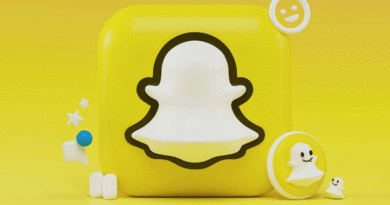10 Best Video Recording Apps for Android
Capture a moment; precious, wonderful, so great that you will always have a memory with it. Today it was never easier, as technology advances with great milestones, and tones of features and devices are available for taking photos or making videos. The available applications in the market allow us to do this, but not all of them are equally good or have the same characteristics. To choose the best one, you have to look a lot. Here we bring you the best video recorders for Android smartphones. They will help you get a great view and shoot everything you think is valuable enough to keep a memory of it. In this article, we will help you find the best video recording app for Android.
Video recording app for Android
So here is a list of the best video recording apps for Android that will help you sort your Android device’s best apps. This list does not follow a specific order but is a simple general list.
1. DU Recorder – Screen Recorder
DU Recorder is the leading app on the list of the best video recording apps for Android. This is a high-quality screen recorder that you can download for free. Useful for recording clear screen video. Easy to use and packed with great features, this app has it all. That’s why this app is on our list.
- It provides excellent screen capture with all possible features. You can pause or resume screen capture. In addition, you can activate the front camera and external record audio.
- GIF Recorder allows you to record your screen in GIF format.
- Video editing features are available. You can crop videos, merge videos, add background music, rotate, or crop.
- Additional Features – Capture screenshots and edit photos.
- There is no time limit for purchasing or registering in the app.
Download it here.
2. AZ screen recorder
There are many reasons to consider this as the best video recording app for Android. It is easy to use, and you can easily record the screen in HD (FullHD). But this is not the only reason you like it. If you want to create a tutorial, this app is perfect for you. There are other features you will love. Like the previous app, AZ Screen Recorder is also free.
- There is no access to the route or watermark.
- There is no deadline for registration.
- Screen Draw – This feature allows you to highlight something on the screen.
- Crop the video so you can remove unnecessary information.
- Live broadcast of recorded screens to various social networks.
Download it here.
3. Screen recorder
Screen Recorder is the third app on our list, and it is amazing. If you want to record your screen, this may not be a bad choice. You can record games, create tutorials, and more. But the main reason for downloading this app is that it is easy to use. So, you will feel comfortable when using it. Please note that the internet is not required. The app does not download anything via the cloud. The video is stored on the phone memory / SD card.
- High-quality screen capture app
- Share your video via social networks.
- You can draw text on the screen during recording.
- Use the built-in video editor to cut the video and remove all content.
- Other features include taking screenshots, turning video compression on and off, and recording audio.
Download it here.
4. VideoShow screen recorder with audio and video editor
VideoShowRecorder must be included in the list. Everything you need from the screen capture app is here. It’s free, and you do not have to worry about registration deadlines because there is no time limit. You can record the game, take screenshots, add filters, effects, and music to edit the video while playing. All in all, it’s a great video recording app for your smartphone.
- There is no watermark.
- Editing videos is fun. You can play with filters and fun stickers. It also adds music to the video.
- Sharing footage on social media is easy.
- Easy to use thanks to its simple interface. Record easy games, video calls, and live broadcasts. You can also edit the image.
- Edit your video as you wish. Clips can be cut, shared, merged, or copied as you wish.
Download it here.
5. iRecorder – Video recorder
iRecorder allows you to record video in background mode, which is enough. You can also use your mobile phone camera to record video at specific times easily. The app is helpful for recording videos. Once you have used it, you will understand why this app is on our list. There is no doubt that this app is one of the best.
- Record video in the background even when your phone is locked.
- You can shoot with the front camera and the rear camera.
- You can trim the video if you want after registration.
- The app supports multiple languages.
- If the unit has low storage capacity, the recording stops automatically.
- Safe, secure, and comfortable.
Download it here.
Also Read: Mivi DuoPods M20 True Wireless Bluetooth Headset Review
6. Capture recorder
Capture Recorder is another highly recommended app that you can download for free. Needless to say, it is a good VCR for games, video calls, and audio recording. You will love some of the features provided, such as the notification bar, floating windows, and screenshots. Additionally, you can use this video editing tool. So there is no doubt that being one of the best video recording apps for Android is one of the most prominent candidates.
- There is no deadline for registration.
- Immediately take a screenshot and edit it with the tool.
- Edit recorded clips using various video editing tools. You can also cut, add music and use magic effects.
- Animate your video with different stickers.
- Create videos on your screen and share them on social media.
Download it here.
7. REC: Screen recorder, video editor, and screenshot
This is another high-quality screen recorder for smartphones. Not only is it great for recording high-quality screen video, but it is also the best video recording app for Android. With some unique features, this app is as good as any other app. Record what you need, edit it with the tool, and share it. The choice is up to you. It contains ads, but it’s free. Moreover, its operation is very easy. All in all, it’s a decent video recording app for Android.
- Cut, Merge, crop, and rotate the video using various tools. Add background music as needed.
- Capture screenshots and edit photos
- It is easy to work with a simple interface.
- Record the quality of the video screen.
- There is no time limit for recording, and no route is required.
Download it here.
8. Apowersoft Screen Recorder
Recording a screen video with Apowersoft Screen Recorder can be an excellent experience for you. It is a free app that you can register without any problems. In addition, you can record video in HD quality. It is the perfect app for recording games and creating educational videos. Recording video and voice calls are also accessible. After recording, you can edit and share it. Try. You will not be disappointed.
- Ease of use of the application. Shake the screen to start playback, then shake again to stop recording.
- Phone screen support on your computer.
- Cut them off to remove unwanted sights.
- After recording, you can share the recorded video with other applications.
- “Privacy Shield” Enable to prevent personal information from being leaked to the application during registration.
Download it here.
9. HD video recorder
- There are three modes: video, camera, and panorama. Becomes full HD video
- There are countdown timers, silent shutters, quick shots, and more.
- Record video without sound. Record a video while texting. You can also record video indefinitely with an unlimited number of video recording options.
- One key to start or stop the available video recording options. Also, share recorded videos over social networks.
- Privacy is guaranteed by this optional app lock, the password lock screen.
- For convenience, you can turn notifications on or off and record videos with or without preview.
HD Video Recorder is a free video recording app for Android devices. It allows you to record fantastic videos at super-fast speeds. This fantastic app also gives you a multi-record video when the screen is off. Use all the benefits of your phone or tablet. This 5.1MB download app can be installed by over 1 million users on Android version 4.1 and later.
Download it here.
10. ADV Screen Recorder
Developed by ADV Screen Recorder ByteRev, ADV Screen Recorder is a screen recording app that deserves to be included in this list of the best video recording apps for Android. It is available for free and has already won over 10m No download process. It runs on Android version 5.0 and above and is only 5.3 MB in size. When it comes to comfort and other important features, it’s all there.
- A robust, well-designed, non-destructive app.
- You can sign up for two engines (detailed and standard).
- Resume and stop recording at any time.
- You can quickly paint with your favorite color.
- You can use both the front and rear cameras when shooting.
- Cut the video clip with the editing tool.
Download it here.
Conclusion: Here is the list of the best video recording apps for Android. All of the apps we have mentioned work well. Try a few, and you will see why they are on the list.